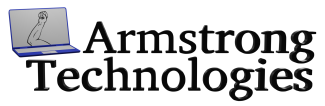Are you a computer user that’s been relying on your PIN number for so long that you’ve lost track of the fact that you even had a password? If so, it’s understandable! But it’s time to find out how to access your Microsoft account.
But why do you need a Microsoft account anyway? Having a Microsoft account can be handy to authenticate your Windows license if you ever have to replace your hard drive, or you might discover that you need your Bitlocker key.
Fortunately, finding out if you have a Microsoft account is easy. All you need to do is open an internet browser and go to the Microsoft account sign-in page. Then, enter your email address or phone number. If you have an account associated with that information, you’ll see the option to “Sign in.”
Don’t worry if you don’t know your password. You might have been led into creating a Microsoft account when you first set up your computer. When the computer asked for your information, you may have entered your email and your email’s password. So the first thing to try is the password to the email that you are using to try and log in. If that doesn’t work, you can still use the ‘reset password’ option to receive a reset link in your email.
If you don’t already have a Microsoft account, you’ll be given the option to create one. You’ll need to provide your name, email address, and create a password. Once you’ve made your account, you can manage your security settings and keep track of all your Microsoft products and services.
Don’t wait any longer to find out if you have a Microsoft account. If you need to replace any hardware or recover your data from your crashed computer, then you will want to have control of your Microsoft account.

Get My Latest Articles, Stories, and Advice in my Periodic Newsletter
Sign Up Below and Be Informed Before Microsoft Does It's Monthly 'Update Tuesday'
Previous
Next