As a web user, it is important to stay aware of the latest threats that could affect your online safety. One of the most insidious of these threats is web browser hijacking.
You may have heard about browser hijacking, but what is it and why should you be concerned?
Browser hijacking is a type of cyber attack that allows a malicious user to take control of your web browser without your consent. It can be used to display unwanted pop-up ads, redirect you to malicious websites, and change your browser settings. It can even be used to alter your computer’s security settings, leaving you vulnerable to other types of malware.
The most common form of hijacking, at the time of this article, is referred to as an ‘IT Support Scam’. This scam is a simple scare tactic using big words and obscure controls to make you think your computer has been hacked. In reality, your web browser has been temporarily hijacked and made to display a message telling you that your computer is compromised and you need to call Microsoft at the provided number. However, your PC is not compromised at this point, and they will attempt to trick you into allowing them remote access to the computer. Then they have direct access to your computer and anything on it, including saved passwords and bank information.
So what can you do to protect yourself from browser hijacking?
The first step in protecting yourself from web browser hijacking is to be aware of the techniques used by malicious actors. The most common techniques used to hijack a web browser include:
• Exploiting computers that are not up to date: Forcing your web browser to display a false warning message that instructs you to call ‘Microsoft’ for support. The web browser controls get changed, it seems like you can’t close the window, and a recorded voice is instructing you to leave your computer on or you will lose all your data.
• Using nefarious web browser extensions: Browser extensions can be used to monitor your online activities and redirect your browser to undesirable websites.
• Setting up redirects: Scammers can set up redirects that cause your browser to automatically visit malicious websites.
• Modifying search engine results: Malicious actors can modify search engine results to redirect users to malicious websites. Sometimes these websites are mock ups of a real website to trick you into entering your username and password.
• Using unapproved browser plugins: Similar to extensions, browser plugins can be used to monitor your online activities and redirect your browser to malicious websites.
• Injecting malicious code into web pages: Malicious code can be injected into web pages, allowing scammers to control a user’s browser without their consent.
Once an attacker has hijacked your web browser, they can do a variety of undesirable activities, such as installing malicious software, stealing personal information, and redirecting your browser to malicious websites. The most common tactic is to force your browser to display false information, make it seem locked, and try to get you to call a ‘support’ number.
Fortunately, there are some further steps you can take to protect yourself from web browser hijacking.
• Update, update, update: Make sure your computer is fully updated and your web browser too. Web browsers can have their own updates to perform in addition to the main computer updates.
• Use a premium anti-virus program: Install a reliable anti-virus program and make sure it is up to date too.
• Be careful what you install: Make sure you only install programs from trusted sources.
• Be wary of suspicious websites: Be wary of suspicious websites, as they may be attempting to hijack your browser.
• Use a secure connection: Whenever possible, use a secure connection such as HTTPS.
• Never call a number or click a link on your computer screen. If you think you need to call a company, look up the number on your invoice or from a trusted source.
• Finally, keep an eye out for any changes to your browser settings. If you notice that your homepage has been changed or that you’re being redirected to unfamiliar websites, it’s a good indication that your browser has been hijacked.
By following these steps, you can protect yourself from web browser hijacking. It is important to stay vigilant and aware of the latest threats that could affect your online safety. Take the time to protect your computer from malicious attacks, and you’ll enjoy a safer, more secure browsing experience.
And if you are really serious about keeping your PC up to date and secure as possible, I invite you to check out my Frustrated PC User’s Survival Guide at https://tuneupsecrets.com.
The Frustrated PC User’s Survival Guide will help you enjoy peace of mind without taking your computer to an expensive repair shop and waiting for days to get it back.
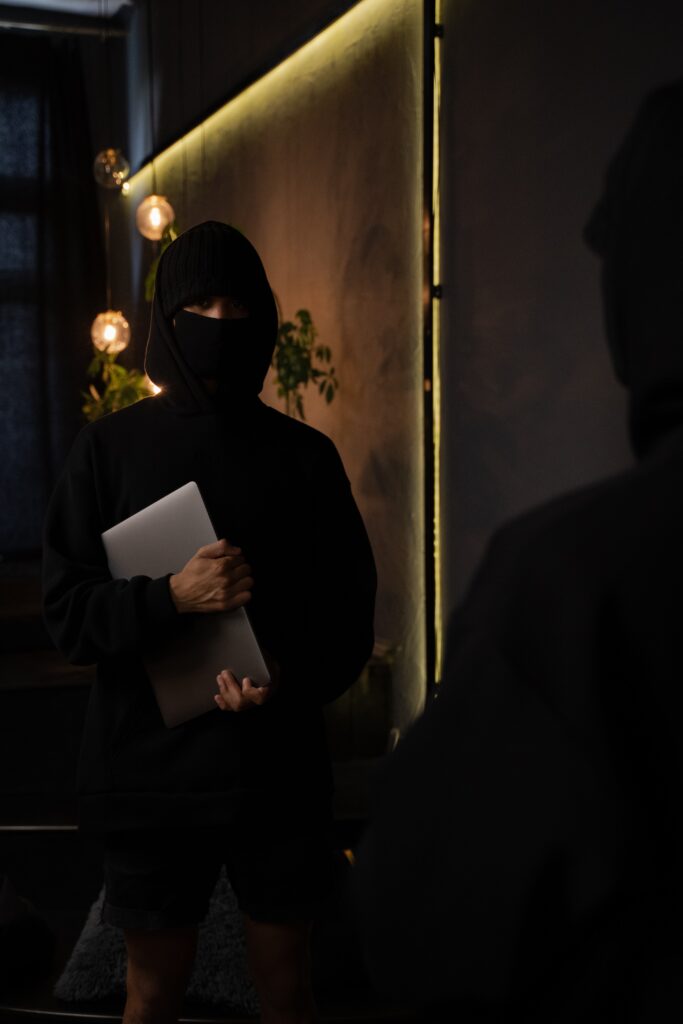
Previous
Next
